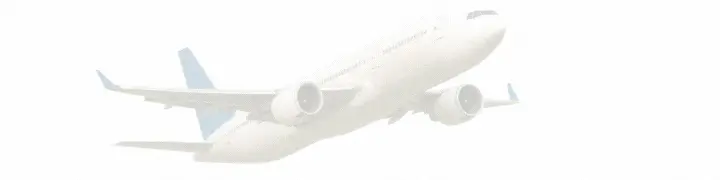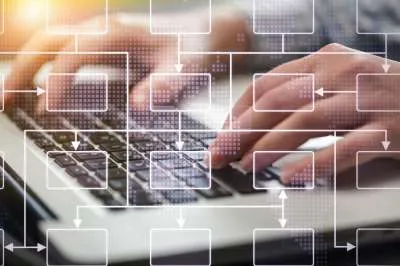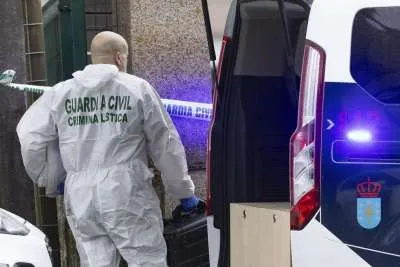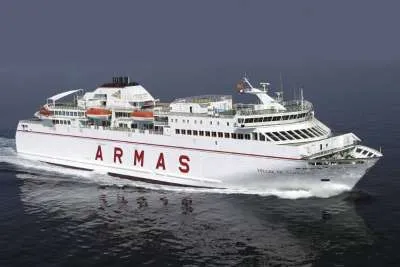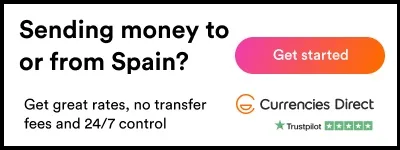The Beginner’s Guide to choosing Business Continuity Management Software
- 29-05-2025
- Business
- collaborative post
- Photo Credit: Freepik
In today’s unpredictable world, businesses of all sizes need to prepare for disruptions, whether they’re caused by natural disasters, cyberattacks, system outages, or supply chain failures.
That’s where Business Continuity Management (BCM) software from solutions like Noggin comes in. For beginners, navigating the world of BCM tools can feel overwhelming, but with the right approach, you can confidently choose software that safeguards your organisation and keeps operations running smoothly during crises.
This beginner’s guide will help you understand what to look for in BCM software, why it matters, and how to make the best decision for your organisation.
What is Business Continuity Management Software?
Business Continuity Management software helps organisations plan for, respond to, and recover from disruptions. It typically includes tools for:
- Risk assessment
- Business impact analysis (BIA)
- Crisis management and communication
- Disaster recovery planning
- Plan testing and exercising
- Compliance management
By centralising these functions, BCM software ensures that your team can quickly act when the unexpected happens, minimising downtime, protecting critical assets, and maintaining customer trust.
Why Is Choosing the Right Software Important?
Choosing the right BCM software isn’t just a tech decision; it’s a strategic one. Effective BCM software can help you:
- Reduce financial losses from downtime
- Improve regulatory compliance
- Enhance stakeholder confidence
- Streamline planning and updates
- Facilitate better communication during a crisis
Without the right tool, you risk disorganised responses, data silos, and plans that quickly become outdated or hard to access when you need them most.
Key Features to Look For
When evaluating BCM software, keep these essential features in mind:
- Risk and Impact Analysis: Look for tools that help you identify potential risks, assess their impact, and prioritise what matters most.
- Crisis Management and Notification: The software should support real-time communication and automated notifications to ensure everyone knows their role in an emergency.
- Customisable Planning Templates: Templates save time and standardise planning across departments, but you should also have the flexibility to customise them for your organisation’s unique needs.
- Plan Testing and Exercising: Good BCM software allows you to simulate disruptions, test your plans, and track outcomes to improve over time.
- Compliance and Reporting Tools: If you operate in a regulated industry, choose a platform that helps you meet compliance requirements and generates audit-ready reports.
- Cloud-Based Access and Security: Cloud-based platforms offer anytime, anywhere access, essential in remote or distributed work environments, but make sure they also provide robust data security.
Steps for Choosing the Right Solution
1. Assess Your Needs: Start by evaluating your organisation’s size, industry, risk profile, and regulatory requirements. What are your most critical processes? What are your biggest vulnerabilities?
2. Define Your Budget: BCM software varies widely in price depending on features and scale. Know your budget, but think long-term, investing in resilience can save you far more in future disruptions.
3. Research and Shortlist Vendors: Look for reputable vendors with experience in your industry. Read reviews, request product demos, and consult peers or industry groups.
4. Request a Demo and Trial: A live demo or free trial lets you explore the software’s interface, ease of use, and feature set. Involve key stakeholders in this stage to get diverse perspectives.
5. Check Integration Capabilities: Make sure the software integrates smoothly with your existing tools, such as HR systems, IT monitoring platforms, or mass notification services.
6. Evaluate Customer Support: Strong vendor support can make or break your BCM experience. Look for companies that offer training, onboarding assistance, and 24/7 support.
Final Thoughts
Choosing business continuity management software is a critical step toward making your organisation resilient in the face of disruptions. By focusing on your specific needs, prioritising key features, and thoroughly evaluating vendors, you can select a solution that protects your people, operations, and reputation.
Remember, business continuity is not a “set it and forget it” project, it’s an ongoing process. With the right software and a commitment to regular updates and testing, your organisation will be ready to face whatever challenges come your way.

Other articles that may interest you...
Trending
Most Read Articles
Featured Videos
TributoFest: Michael Buble promo 14.02.2026
- 30-01-2026
TEAs 2025 Highlights
- 17-11-2025