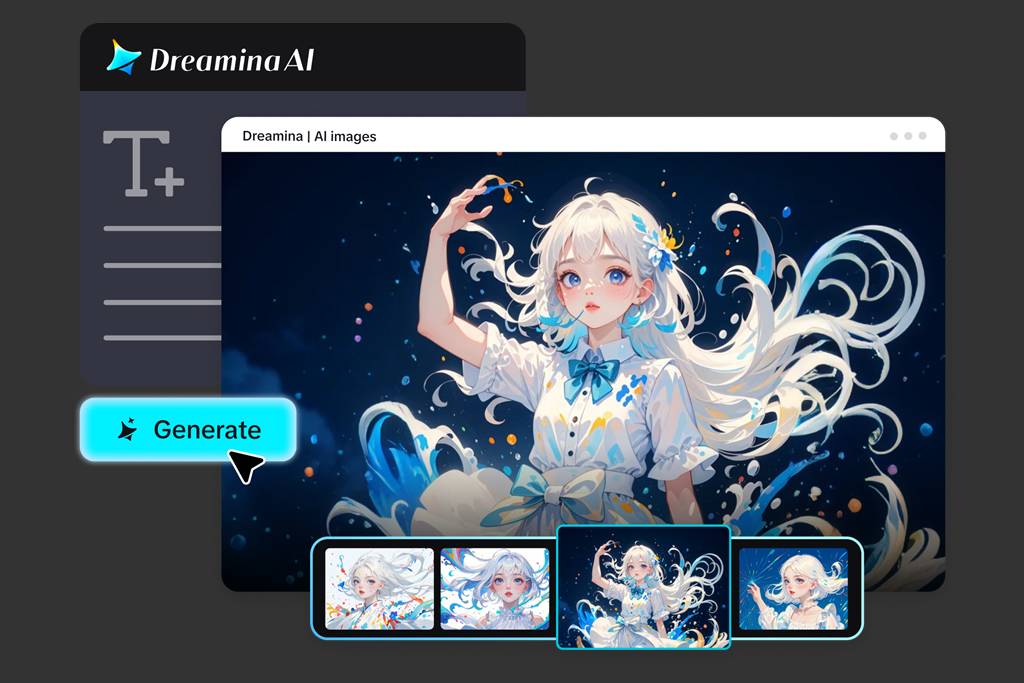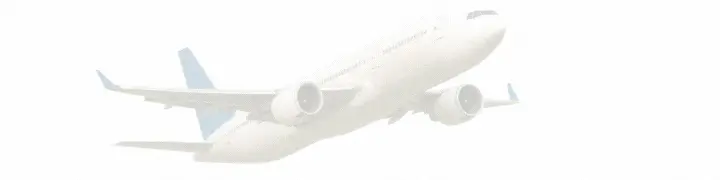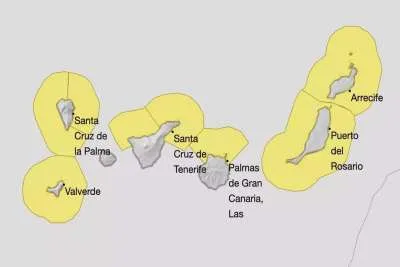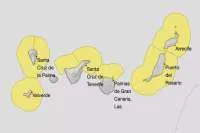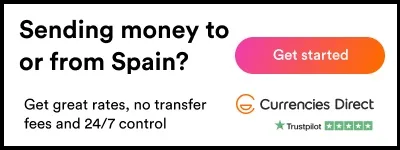Frame by Frame: Crafting Video Storyboards with AI-Generated Art
- 13-05-2025
- Business
- collaborative post
- Photo Credit: Dreamina
Every powerful video is a collection of multiple frames that are curated scene by scene, moment by moment. Whether you are shooting a film, creating a marketing reel, or social media video content. For all visual storyboards, creating frames is the foundation.
With Dreamina's AI image generator, you can conveniently map out mood, composition, and transition screens. It is your platform to access tools to turn your ideas and scripts into visuals, generate scenes with AI, and refine them further for a professional outlook and presentation.
Let’s get started on your professional video production projects with Dreamina.
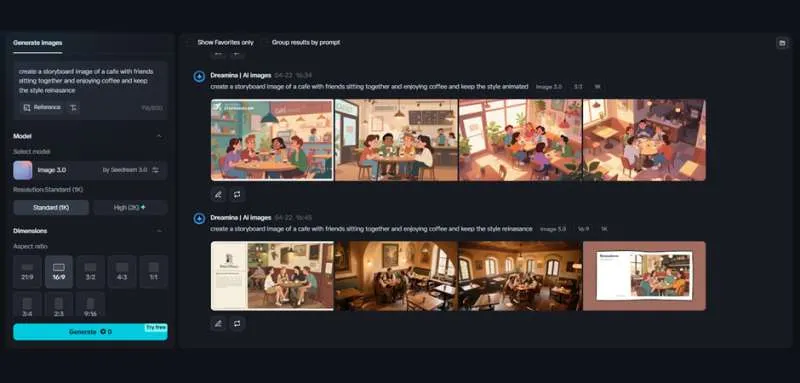
THE ROLE OF STORYBOARDS IN VIDEO PLANNING
Storyboards are the blueprints for your video, and they make you visualise how each frame will transition into the complete motion graphic. They assist directors, creatives to get on the same page as the needs of the customers or clients before the execution and the grunt work begins. With the help of AI, you can go from your script to creating a storyboard at a faster pace and with more convenience.
STEPS TO CREATE TEXT-TO-IMAGE STORYBOARDS WITH DREAMINA
Creating scenes using Dreamina is faster and intuitive. Here are three steps to follow:
Step 1: Start by describing each scene with prompts
With Dreamina’s "image generator", you can bring each scene to visual life. For every moment and scene in your video, write a detailed prompt to capture the setting, lighting, and tone of the picture.
A sample to begin experimenting can be, “A moody evening cafe with string lights, steam rising from coffee cups, and silhouettes through foggy windows”. You can also share a reference image to further refine aesthetics, as it will provide a point of reference to begin with.

Step 2: Set parameters and generate
Once you've entered a detailed text prompt, opt for the different parameters Dreamina offers for personalisation. If you want the image to be portrait, then go for 9:16 and for landscape 16:9. However, the ideal aspect ratio is 1:1. You can also choose the model and size for optimal results. Then, click on "Generate" for the ultimate storyboard creation.

Step 3: Customise and download
After generating your visuals, the next step is customisation. Dreamina provides editing tools that come in handy, such as inpaint, expand, retouch, and remove. Lastly, click on the "Download" icon to save your imaginary stories.
Design scene overlays with AI
If you want to annotate scenes with callouts and engaging elements, dialogues or transitions, you can use the Dreamina sticker maker. This tool will help you to add speech bubbles for comic-style storytelling, highlight objects or movements of the camera from one scene to another. These stickers are ideal for giving creative directions, notes, and motion cues.
Create a logo for your production brand
If you are working for a production agency or have been freelancing with directors or producers for a while, it will be great to have a brand identity for your production firm. The first step to building a brand is creating a logo. With Dreamina’s AI logo generator, you can create a sleek logo for your production house.
The ideal styles for your logo can be either minimalistic, vintage, or bold. For better results, you can also upload a reference image, describe your vibe, and you’ll get multiple variations to choose from.
Storyboard aesthetics: matching visual tone to genre
- Romantic dramas: soft lighting, pastel colour palettes, and close-ups with emotional reactions.
- Sci-fi thrillers: high contrast shadows, neon colour schemes, and surreal tech-influenced worlds.
- Fantasy adventures: expansive landscapes, glowing props, and mystical characters in elaborate costumes.
- Documentary-style: muted colour palettes, natural lighting, and realistic city or countryside settings.
- Comedy reels: over-the-top reactions, bright colour schemes, and playful, dynamic framing.
Pre-visualisation extras to assemble pitch decks
- Scene-by-scene mock-ups: give your client or co-creators an idea of how each scene could look ahead of time.
- Moodboards per chapter or act: divide your narrative into acts and create separate visual themes.
- Character design boards: create several versions of a character's look or costume per scene.
- Intro/outro styles: try out how your video starts or ends using Dreamina—animated titles, splash graphics, etc.
- Location variation boards: offer multiple choices for every location—day vs night, weather conditions, or futuristic vs retro look.
Twilight infrastructure: moods and motives in architecture
What if buildings were not only planned for a purpose, but for feeling? With Dreamina, you can bring to life cityscapes where bridges sulk under cloudy skies, towers whisper secrets into fog, and lampposts flicker in code only ghosts can decipher. Imagine structures that lean towards the moon, alleys that loop like dreams, or apartments with staircases that disappear if you lie.
By feeding your surreal ideas into an AI image generator, these ephemeral scenes have the potential to become full images, ideal for turning into zines, dream journals, or as a haunted master plan for your next creative endeavour.
Conclusion
Storyboarding can be faster and less time-consuming with the help of the Dreamina platform and its powerful tools to visualise your entire video. From the first prompt to the final shot, you can build on your concept, refine and extend your frames, and add engaging visuals and logo to set your brand and its style apart.