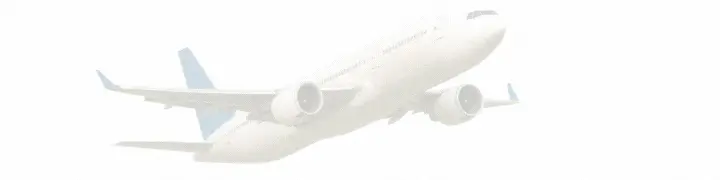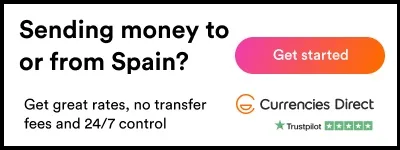Best AI Detector or Worst Nightmare? How to Handle False Positives
- 20-06-2025
- National
- collaborative post
- Photo Credit: Pexels
You spend three hours crafting a heartfelt essay, chug three coffees, and finally submit it with trembling fingers, only to be told, "This looks AI-generated." Wait, what?! Cue the existential crisis.
Somewhere between your overuse of semicolons and unusually coherent argument, the best AI detector decided you're a robot. Classic. And the worst part? You can't even argue with it because it's a machine.
False positives are a growing headache, especially for students who prefer writing over botting. But let's break down why this happens, how to survive it, and answer a popular question - what is the best AI detector?
How Does an AI Detector Work, and Why Does It Keep Judging Me?
First things first: an AI content detector is supposed to be a tool that scans your text and tells you whether a human or a robot wrote it. Sounds useful until it tells your professor that your heartfelt essay on climate change is suspiciously robotic. Thanks a lot, Skynet.
But here's the problem: these detectors don't "understand" your writing. They don't cry at your beautiful metaphors or laugh at your oddly specific jokes. Instead, they:
- Look for patterns like low "burstiness" (a fancy way of saying "you didn't write like you were caffeinated and stressed");
- Flag predictable sentence structures (aka you sound too coherent);
- Scan for repetition or generic phrasing (which, let's be honest, we all fall into at 3 AM).
That means even the best AI detectors can misread human creativity as artificial blandness.
Why Even the Best AI Detection Tool Fails Sometimes
Let's say you found the best free AI detection tool after hours of googling. You paste your essay into it, hoping for that sweet green "100% human" label. But then... boom. 75% AI-generated? From where?
False positives usually happen when:
- You use formal, polished language (aka what your teacher wants).
- Your writing mimics the structure taught in school (thesis, three points, conclusion - sound familiar?).
- You edit your work to be clear and concise (which ironically makes it "less human" to some tools).
Some tools are even more dramatic than your group project partner, who did zero work but wants equal credit.
Here's what to do when you get a suspicious score:
- Don't panic (yet).
- Ask which tool flagged it.
- Try testing your text across multiple detectors.
- Keep evidence of your drafts, edits, and outline (screenshot everything like a true academic lawyer).
The Best AI Text Detector Isn't Always the One You Think
You know what's wild? Some of the most hyped-up tools are actually the least accurate. They might give "yes/no" answers without explaining why. Others colour your text like it's mood ring fanfiction without telling you what the colours mean.
That's where NoCramming comes in. This student-focused platform not only offers reviews of academic writing services, tutoring sites, and AI tools, but also provides a free AI detector tool that's actually useful.
Here's why NoCramming deserves a spot in your bookmarks bar:
- It highlights which parts of your text look suspicious, so you're not stuck rewriting the whole thing.
- It gives explanations you can understand (no PhD in computational linguistics needed).
- It's designed with students in mind, meaning it knows how we write under stress (and deadlines).
- It works well for detecting AI content and false positives in human-written stuff.
- It's totally free - no surprise paywalls or 3-day trials that vanish mid-semester.
- You can test multiple drafts quickly without a login, which is a godsend when you're in panic-edit mode.
The NoCramming AI detector might not be flashy, but it does its job without turning your essay into a crime scene. And sometimes, that's all we really need.
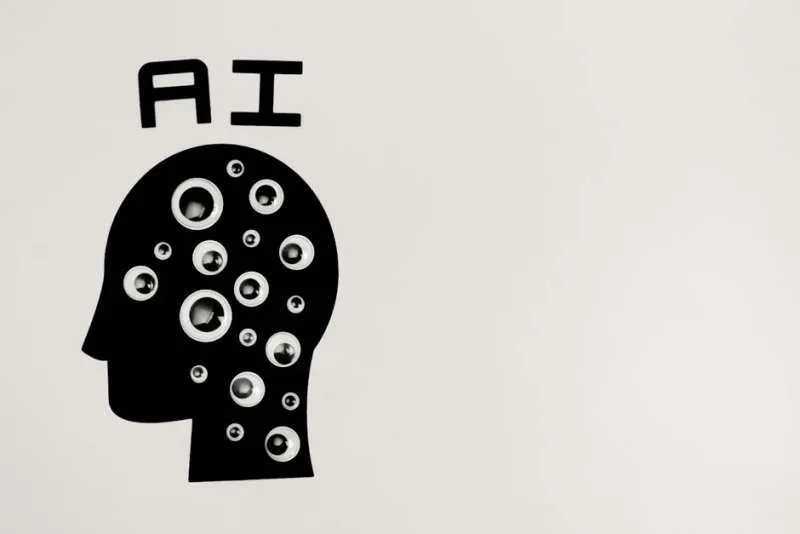
When the Best AI Detector Tool Gaslights Your Essay
Imagine pouring your soul into a paper only to be told, "This is too organised to be human." Uh, excuse me?
A good AI content detector should help you, not guilt-trip you. But when it flags human writing as fake, you're left trying to prove you exist.
Here's how to tell the tool is probably wrong:
- You wrote the paper without AI's help.
- You can show your draft history (shoutout to Google Docs version control).
- The tool gives a wildly different result after just one changed sentence.
- Other detectors say "human," but this one says "bot".
In that case, do this:
- Screenshot your drafts and notes.
- Record your research steps or outline.
- Mention the false positive issue calmly to your instructor (they've probably seen it before).
- Offer to rewrite small flagged portions using different phrasing.
You're not a machine; you're just a student with a working brain and a caffeine addiction. That's not a crime.
Why Even the Best Expert Writer Can't Save You From Detection Drama
Let's say you panic and use the best essay writing service on a tough assignment. (No judgment - we've all thought about it.) Even if the service gives you a solid draft, you still risk triggering an AI detector.
Here's the problem:
- Some services don't disclose their AI usage.
- You still need to rewrite or edit the draft to make it sound like you.
- AI detectors often flag "safe" writing as robotic, even if it's technically human-written.
If you do use a service, make sure to:
- Personalise the draft with your own insights and voice.
- Change the structure or flow so it matches how you would organise thoughts.
- Use AI detection tools to check for suspicious phrasing before submission.
You can't outsource your tone of voice. (Unless someone offers a service called "WriteMyPanicSpiral.com." If so, sign me up.)
When It Helps to Use the Best Free Chat GPT Detector (And When It Doesn't)
Sometimes, using an accurate ChatGPT detector is smart, especially if you're editing group project text that sounds suspiciously perfect. But don't let these tools become your personal essay judge, jury, and executioner.
Use AI detectors when:
- You suspect a teammate copied from ChatGPT and want to verify.
- You're editing content for a blog, newsletter, or public post and need it to pass detection.
- You used AI as a brainstorming tool but rewrote the final version.
Avoid them when:
- You're using them as a crystal ball to "guess" your grade.
- You're stressing over every sentence that "sounds too clean."
- You're trying to reverse-engineer your own writing style into something clunky.
Remember: these tools don't measure creativity or effort. They measure patterns. That's it.
Wrapping Up
AI detectors were supposed to save us from academic fraud. Instead, they sometimes make us doubt our own work. Even the best AI detector can get it wrong, especially when your writing is clean, logical, and emotionally balanced.
False positives don't mean you cheated. They mean machines aren't perfect at reading between the lines. That's why it's smart to double-check, personalise your drafts, and keep proof of your writing process.
You're not a bot. You're just really good at this. Even if the algorithm can't see it yet.