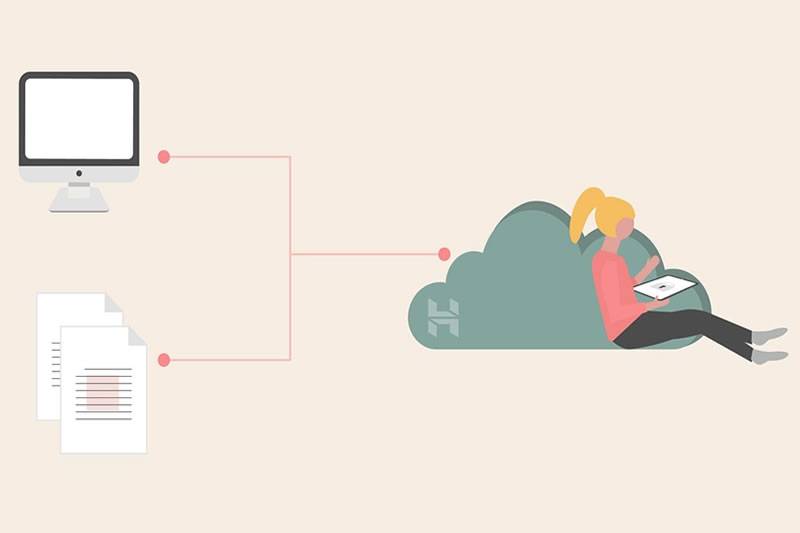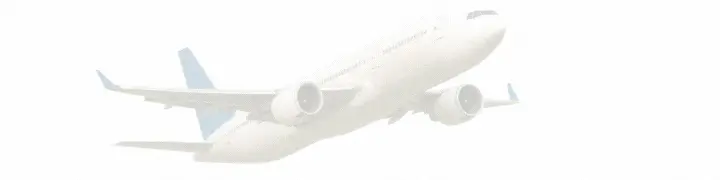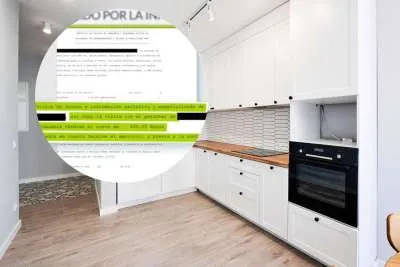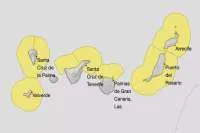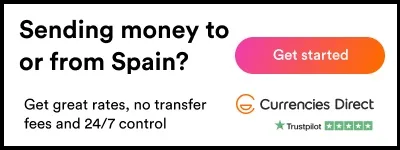What You Need to Know Before Migrating to a New Email Hosting Platform
- 01-05-2025
- Business
- collaborative post
- Photo Credit: Pexels / Unsplash
A switch to a new email hosting service might appear to be an easy upgrade, but it can become a nightmare if you don't plan it well. Whether you are an IT administrator, a small business owner, or a team leader, this process is more than simply switching inboxes.
From lost information and downtime to compatibility issues and surprise expenses, there are countless pitfalls you need to avoid. But with careful planning, migrating your email will improve performance, improve security, and also streamline your communication tools.
Before you jump in, you need to know what's really involved. In this article, we'll discuss eight things you need to know before you switch, so you can make the transition seamlessly, minimise disruptions, and take advantage of your new email hosting platform. Let's get started.
Understand Why You're Migrating in the First Place
Before you start a migration project, ensure that you're absolutely clear on why you're migrating in the first place. Are you looking for better performance, more storage, better security, or do you want to lower the cost? It might be that your current provider is not meeting expectations on support or uptime.
Whatever the reason, you should be aware of the key drivers that will dictate every choice along the way. This can range from choosing a provider to deciding on your preferred features. It will also help you to communicate the benefits of the migration to your team or organisation, which is key to your buy-in.
Don't migrate because it "feels like the right time." Ensure that your plan is detailed. Doing this will aid you in choosing a platform that will actually solve your current problems and meet your future needs.
Choose the Right Email Hosting for Your Needs
Not all email hosting services are created equal. Some are designed for large organisations with complex demands, while others are best suited for small businesses that just want something reliable and easy to use. The key is to figure out what you really need. Do you need strong spam filters to keep the junk out? Tons of storage? Easy access on mobile devices? Make a list of your non-negotiables.
It’s also smart to check what kind of customer support is included in your package, because when something goes wrong, you will not want to be stuck for hours waiting to get help. For instance, top-tier enterprise email hosting often comes with premium features like dedicated support, advanced security, and customisable setups to make your experience much better. You might not get those with basic packages. Take a little time to compare your options and match them to your current (and future) needs. It will save you a lot of headaches and money in the long run.
Make a Plan for Data Migration
One of the biggest headaches encountered during an email migration is moving your current emails, calendars, and contacts without losing any of your materials. It's not a drag-and-drop file situation. Depending on your old and new providers, there may be compatibility issues, file size limits, or even absent data types. That's why you need a full migration plan.
You can start with an initial audit of what you actually need to move, perhaps some dusty archives might not be necessary. Then decide whether to do it yourself, use a migration utility, or hire someone more experienced to do it. You need to make sure that you schedule the migration during the off-peak hours, if possible, and always maintain a copy of your data in case something goes wrong.
Prepare for Downtime - Even If It's Just for a While
It's a fact that no one likes downtime. Even a minute or two of your email interruption can feel like forever, especially if your business depends on real-time communication. While most email migrations promise "zero downtime," there is always a risk of a few small glitches, like email delivery delays or log-in issues.
You can prepare your team in advance by giving them advance warnings about the migration schedule and what they should expect. Also, make arrangements for makeshift communication channels (like Slack or WhatsApp) that can act as backups. You can work with your IT department or vendor to minimise the duration of this disruption. A little planning will go a long way to keeping your employees calm and productive.
Check Compatibility with Your Existing Tools
Your email platform doesn't work alone to enhance your communication—it's often heavily integrated with other software and applications such as calendars, CRMs, project management software, and chat platforms. Before you migrate to a new provider, ensure that everything that you're currently utilising will continue to work with your new provider.
Will your CRM still pull in emails as required? Will calendar invites show up on all devices like they currently do? What about your mobile apps, will they still work seamlessly? It's easy to overlook these small things, but they can cause some big headaches post-migration. If your new provider offers a trial period, you can use it to experiment with these integrations in a live scenario before fully committing yourself.
Know What You're Paying For - And What You're Not
Email hosting costs can be exorbitant, and sometimes what looks like a great deal can be something packed with a slew of surcharges. You will need to review the cost structure. Are storage upgrades charged extra? Are there user caps or aliases? Will the support cost more outside the normal business hours?
Also, make sure that the features you're already using, like email forwarding, domain aliases, or encryption, are included in your new package. It's also wise to read about the contract terms and conditions. There are providers who can tie you up for a long period, or it will become hard to get your data out later on. Ensure you read the terms thoroughly so that you receive the exact services that you're looking for.
Let Your Team Know Early On
No one likes being blindsided, particularly when it's something as simple as an email. So, talk to your team ahead of time about the migration and let them know what is changing, why it's changing, and how the change will all end up benefiting the team. Be sure to provide timelines, any scheduled downtime, and walk them through what they will have to do.
A quick training session or a simple how-to manual will make a very big difference in easing things out. If your team members feel informed and cared for, there will be less confusion and pushback. After all, even your most technologically adept team will end up being frustrated if they discover that suddenly they won't be able to access their inbox or find their folders, so prepare everyone in advance.
Test Everything Before You Go Live
Before you actually switch over, you need to schedule a full system test. You can set up test accounts to send and receive emails, sync up calendars, try out multiple devices, and run through any critical workflows your team depends on. It is better to find issues in a test environment than during live business hours.
You should also have DNS updates (like MX records) set and spam filters and rules functioning as designed. If your email has any compliance requirements, like HIPAA or GDPR, make sure those are properly set up as well. A smooth test run will give you confidence and a chance to iron out the wrinkles before rolling out for real.

Switching to a new email hosting company does not have to be a painful experience. With careful preparation, it can even be a stress-free and smooth process. You can start by being clear on what your business needs, then choose a company that will cater to all your needs.
You also need to take some time to prepare and back up your data and make sure that your staff is informed of what's happening and when. Don't forget to check whether this new service will work with your current apps, understand the cost, and test all of this before flipping the switch. A successful email migration isn't so much about moving your messaging platform, it's all about making your communication, security, and overall operations better.
Other articles that may interest you...
Trending
Most Read Articles
Featured Videos
TributoFest: Michael Buble promo 14.02.2026
- 30-01-2026
TEAs 2025 Highlights
- 17-11-2025